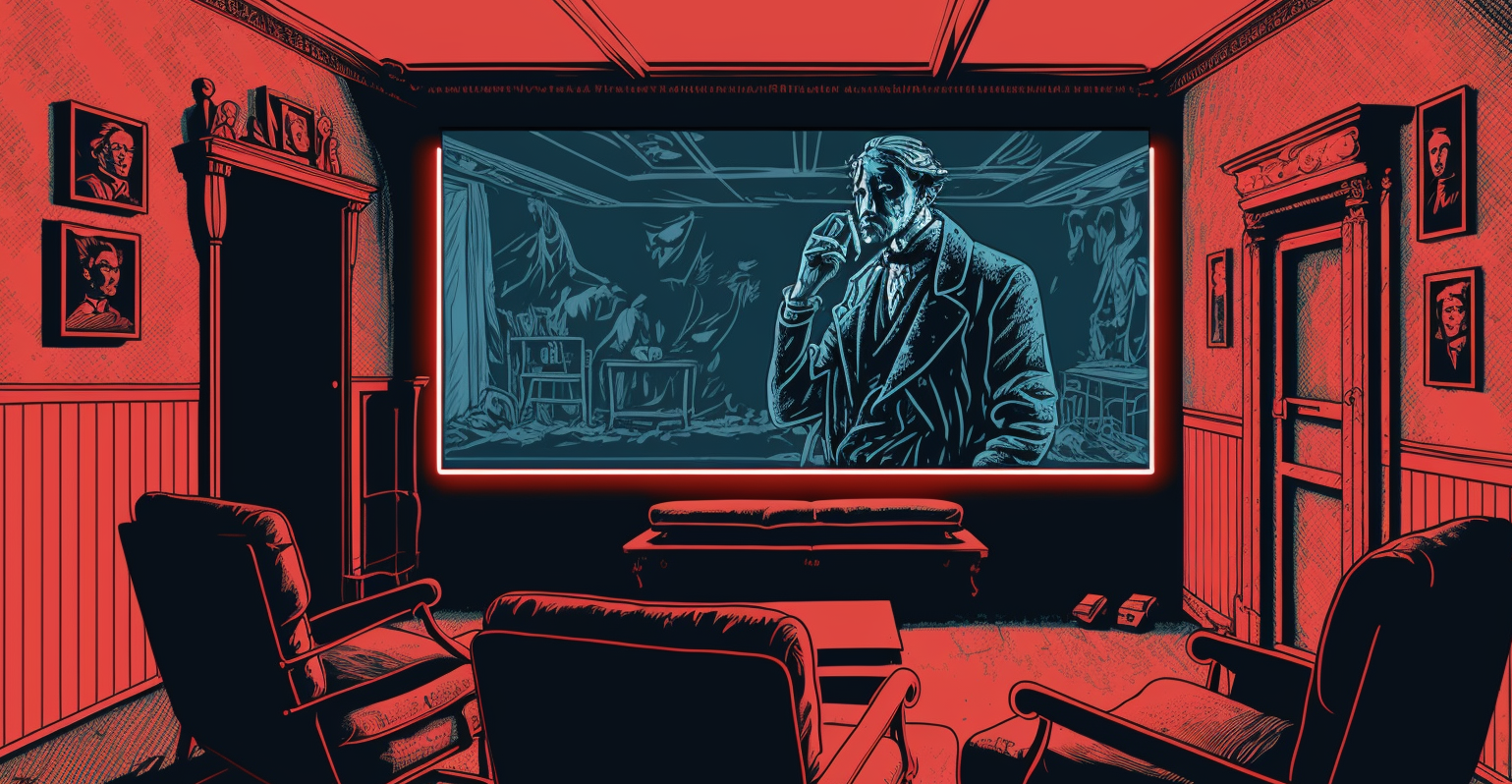Cover that only opens if there's nothing in it's way in Home Assistant
I have a screen that goes above my balcony door. If the door has been left open and I accidentally said “Alexa, turn on cinema mode” from downstairs, my screen probably wouldn’t be as smooth anymore. I control my screen via Home Assistant, you can read more in another article here. It’s a cover, which can be opened, closed or stopped.

My plan is to create a template_cover ↗ that only opens the real cover if the balcony door is closed.
The Template Cover
In the configuration.yaml file, I first of all created a template cover:
cover:
- platform: template
covers:
my_screen_safe:
friendly_name: "My Screen"
value_template: "{{ states('cover.my_screen') }}"
open_cover:
service: script.open_my_screen_if_balcony_door_closed
close_cover:
service: cover.close_cover
data:
entity_id: cover.my_screen
stop_cover:
service: cover.stop_cover
data:
entity_id: cover.my_screenThe value_template is needed to show the state of the cover, which we can just copy from our real
cover.
When we open the cover, a script is called, which I will go into more detail in the next step. If we close or stop the cover, I simply want the real cover to do exactly the same (the door can’t be open if the screen is already down).
Preventing Screen Damage
As you’ve seen above, when we open the cover, a script is called:
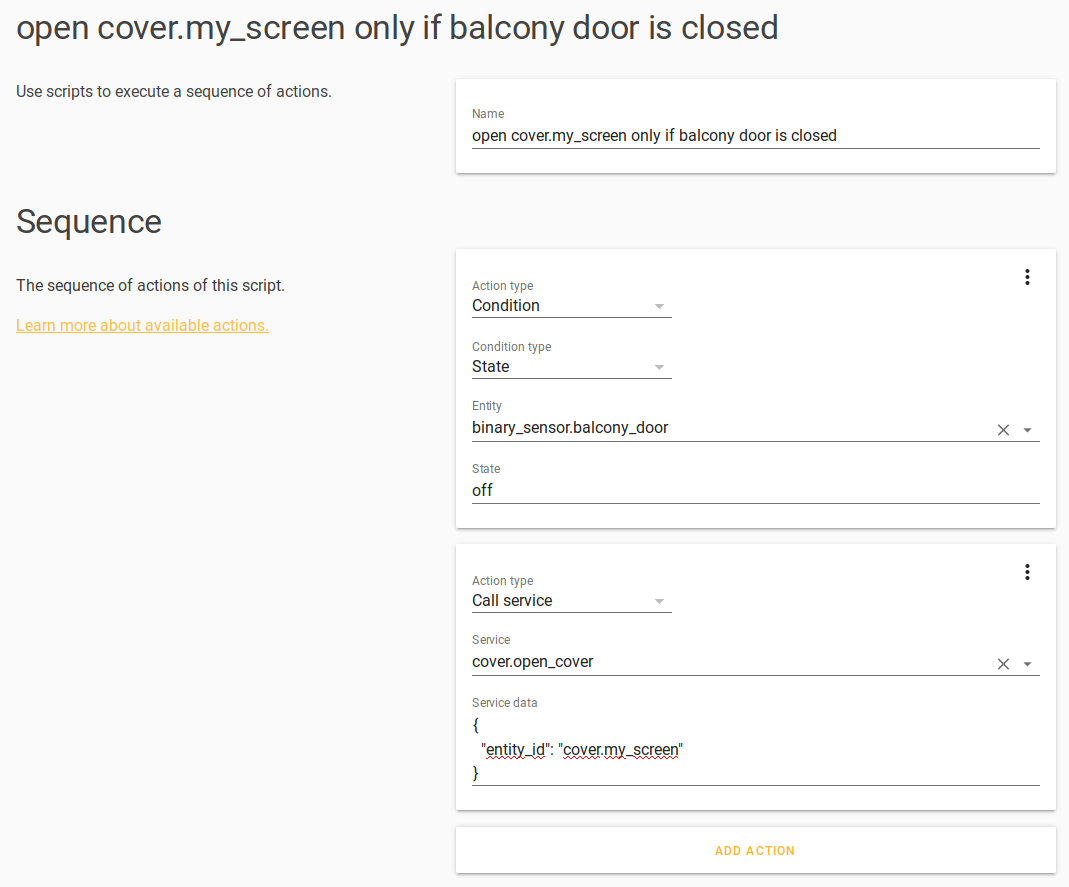
The script actions are called one by one. The first action is a condition, and the script stops if a condition isn’t true. In my example, the script should stop if the balcony door is open, and otherwise open the cover.
# the same script, but with yaml
script:
open_my_screen_if_balcony_door_closed:
alias: open cover.my_screen only if balcony door is closed
sequence:
- condition: state
entity_id: binary_sensor.balcony_door
state: "off"
- service: cover.open_cover
data:
entity_id: cover.my_coverWrapping Up
Now the cover is finished! Make sure to only use cover.my_screen_save in your frontend,
automations and cloud/emulated_hue components. That way, the cover really only opens if the door is
closed.
Maybe your cover should only close when there is nothing in it’s way, like the garage door and a light barrier checks the space? That’s exactly the same, just put the script call to the close_cover action.
Are there any other covers you can think of that could take use of this? Share your ideas in the comment section below.
TL;DR
- Create a template_cover that mirrors all actions and the state from the original cover
- Replace the open_cover action with a script that only opens the cover if the door is closed